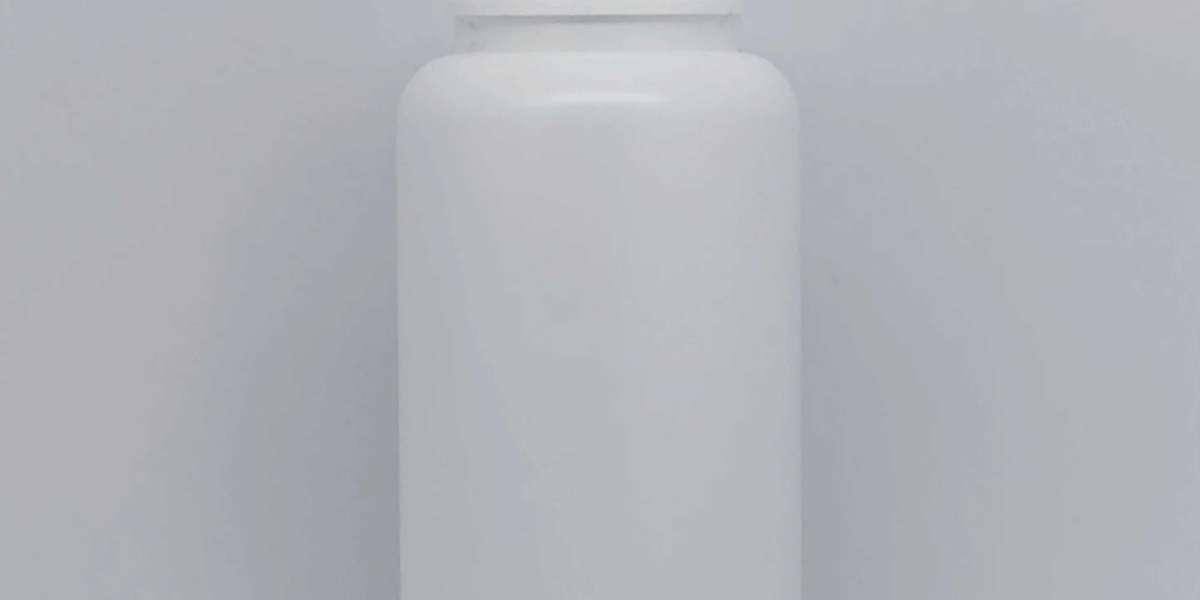Unlocking Your Game: The Secret Power of Mouse Polling Rate Revealed!
In the realm of gaming and computer use, every millisecond counts. One often overlooked yet crucial aspect that can significantly impact performance is the mouse polling rate. But what is mouse polling rate? Simply put, it refers to the frequency at which your mouse reports its position to your computer. For gamers and power users, understanding this metric is essential for achieving optimal performance and responsiveness. Whether you're embarking on an epic gaming marathon or tackling complex tasks on your computer, the polling rate plays a pivotal role in ensuring that your inputs are accurately and swiftly registered. In this article, we will delve into the intricacies of mouse polling rate, exploring its definition, implications for gaming performance, factors influencing its selection, and how to adjust it for your needs.

Understanding Mouse Polling Rate
The mouse polling rate is measured in Hertz (Hz) and indicates how many times per second your mouse reports its position to the computer. For instance, a polling rate of 125 Hz means your mouse sends its position data to the computer every 8 milliseconds, while a polling rate of 1000 Hz sends this data every 1 millisecond. Standard polling rates typically range from 125 Hz to 1000 Hz, with some advanced gaming mice offering even higher rates. Higher polling rates generally result in smoother and more accurate cursor movement, which is particularly beneficial in fast-paced gaming scenarios where precision is crucial. Personal experiences shared by friends reflect this reality. One friend, an avid gamer, noticed a significant improvement in his aim and reaction time after switching to a mouse with a higher polling rate. This anecdote speaks volumes about the tangible benefits that can be derived from understanding and optimizing mouse polling rates.
The Impact of Polling Rate on Gaming Performance
Polling rate can have a profound impact on gaming performance, particularly in competitive settings. A higher polling rate means lower latency, which translates to quicker response times. For instance, in first-person shooters where fractions of a second can determine victory or defeat, having a mouse that communicates with the computer at a higher frequency can give players an edge. Additionally, the increased accuracy that comes with a higher polling rate allows gamers to make more precise movements in-game. A friend of mine, who frequently participates in competitive gaming tournaments, swears by his 1000 Hz mouse, claiming it has improved his overall gaming experience. He emphasizes that the swift feedback from his mouse allows him to react faster to opponents, thereby enhancing his performance. This relationship between polling rate, response time, and accuracy highlights the importance of choosing the right setting for your gaming needs.
Factors Influencing the Choice of Polling Rate
When it comes to selecting a polling rate, several factors come into play. Personal preference is paramount; some users might find that a lower polling rate suffices for their casual gaming or general computer tasks, while others, especially competitive gamers, might opt for the highest settings available. The type of games played also influences this choice. Fast-paced games, such as first-person shooters, benefit from higher polling rates, whereas slower-paced games might not necessitate such precision. Additionally, hardware compatibility can affect the optimal polling rate. Some older computers may not be able to fully utilize higher polling rates, leading to potential performance issues. It’s essential for users to evaluate their specific needs and hardware capabilities when deciding on the appropriate polling rate for their mouse.
How to Adjust Your Mouse Polling Rate
Adjusting your mouse polling rate is typically straightforward, and most modern gaming mice come with dedicated software that allows users to customize settings. To check and adjust your mouse polling rate, begin by downloading the manufacturer’s software, if available. Once installed, navigate to the settings or configuration tab where you can find the polling rate options. Many users find it helpful to experiment with different rates to determine what feels most comfortable and responsive. Additionally, some operating systems provide built-in settings that allow for basic adjustments. If you’re unsure, searching for guides specific to your mouse model can provide valuable insights. As a personal tidbit, I remember helping a friend configure his gaming mouse, and after testing various polling rates, he settled on 500 Hz, which he felt was the sweet spot for his gaming style.
Final Thoughts on Mouse Polling Rate
In conclusion, understanding mouse polling rate is vital for anyone looking to enhance their gaming or computing experience. This seemingly technical metric can have significant implications on response times and accuracy, particularly in competitive gaming environments. By recognizing the importance of polling rate and the factors that influence its selection, users can make informed decisions that cater to their specific needs. Whether you’re a casual user or a professional gamer, optimizing your mouse polling rate can unlock a new level of performance and responsiveness, ensuring every click and movement is registered as swiftly and accurately as possible.