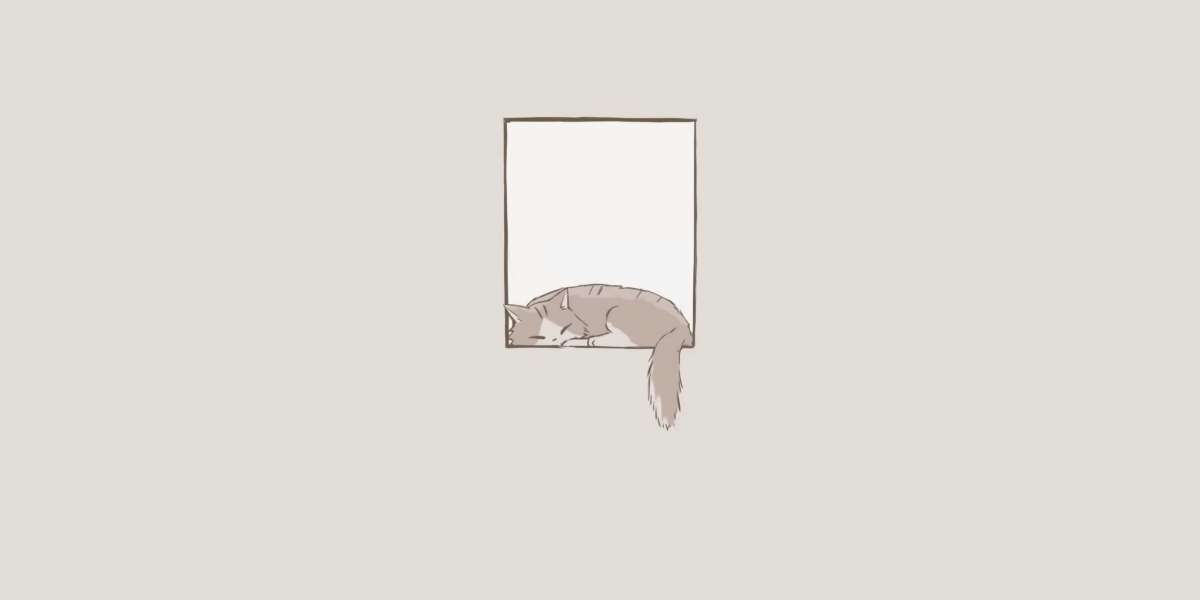During the printing process, in order to maintain the stability and integrity of the model, it is often necessary to add support structures. These support structures need to be removed after printing in order to get the final model. This article will describe in detail how to effectively remove the support structure of the ABS filament printing model.
Function and type of support structure
Support structures play a crucial role in 3D printing. They not only help maintain the stability of the model and prevent deformation during printing, but also help the model maintain its shape in complex structures or hanging parts. Support structures are generally divided into two types: soluble support and insoluble support.
Soluble supports: These support materials are soluble in specific solvents, such as water, alkaline solutions, or alcohol. After printing, simply soak the model in the appropriate solvent, and the support structure will dissolve automatically, making it easy to remove. This method is suitable for some special materials, but the cost is relatively high.
Insoluble support: This is the most common type of support and is often the same as the model material (such as ABS). Since the material is the same, this type of support needs to be removed by physical methods, such as hand removal, tool cutting or grinding.
ABS filament support structure removal method
For the model printed with ABS filament, the removal of its support structure mainly depends on hand tools and some auxiliary methods. Here are several effective removal methods:
Manual removal: For some simple, fragile support structures, you can carefully break or peel them off directly by hand. This method is suitable for models with few support structures and low strength. Be careful to avoid damaging the model body. The specific steps are as follows:
First, wear gloves to protect your hands and make sure your work area is clean and tidy. Gently shake the support structure with your hand to find parts of it that are weakly connected to the model. Carefully break the support structure with your hands, trying to avoid putting too much pressure on the model body. For supports that are difficult to remove directly by hand, tools such as needle-nose tweezers can be used to assist.
After the support is removed, check the surface of the model for residue or burrs and, if necessary, simply sand it with sandpaper.
Tool-assisted removal: When the support structure is hard or dense, tools such as diagonal pliers and needle-nose tweezers can be used to remove it. Diagonal pliers are good for cutting thicker supports, while needle-nose tweezers are good for small, hard-to-reach parts. When using the tool, be patient and careful to ensure that the model is not damaged.
Sanding and polishing: After the support is removed by hand and tools, the surface of the model may be left with some rough edges or uneven. At this point, sandpaper or a sander can be used to sand to obtain a smooth surface. The grit of the sandpaper can be gradually changed from coarse to fine, and finally the use of high-grit sandpaper (such as 1200 grit) for fine grinding to make the surface smoother.
Chemical dissolution: Although the ABS filament itself is not soluble in water or common solvents, some special ABS support materials can be removed by chemical methods. For example, ABS can be softened using organic solvents such as acetone, but care needs to be taken to avoid damage to the model.
Tips to improve support removal efficiency
Support design: Reasonable setting of support parameters in the slicing software, such as support critical Angle, support and model spacing, can reduce the amount of support, while improving the removal efficiency of support. In general, the support critical Angle is set to 60°, the support and model spacing is 0.7 on the X/Y axis and 0.15 on the Z axis.
Model placement direction: Before printing, the placement direction is reasonably selected according to the model structure to minimize the use of support. For example, when printing cylinders, placing them vertically reduces the need for support.
Using a dual-head printer: The dual-head printer can print the model and the support separately using different materials, where the support material can be selected as a water-soluble material that is easy to remove. This way, after printing is complete, the support can be easily removed by simply soaking the model in water.
ABS filament is widely used in 3D printing, but the removal of its support structure is a meticulous and patient process. By choosing the support type properly, using appropriate tools and techniques, and optimizing the printing parameters, the efficiency of support removal and the quality of the model can be effectively improved. I hope the methods described in this article can help you get better experience and results in 3D printing practice.