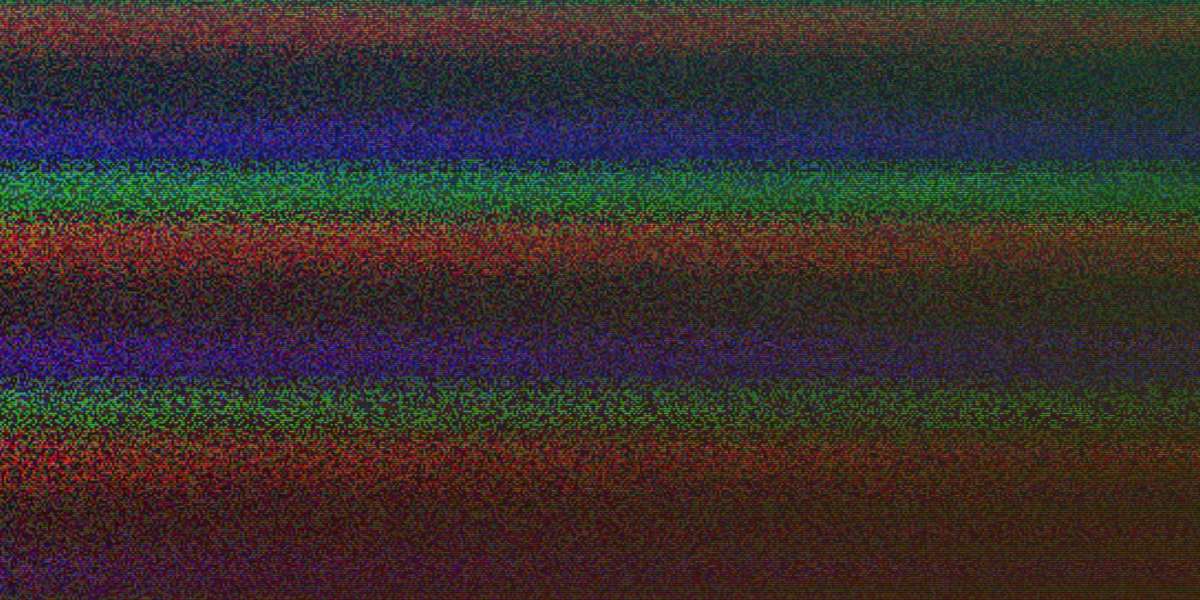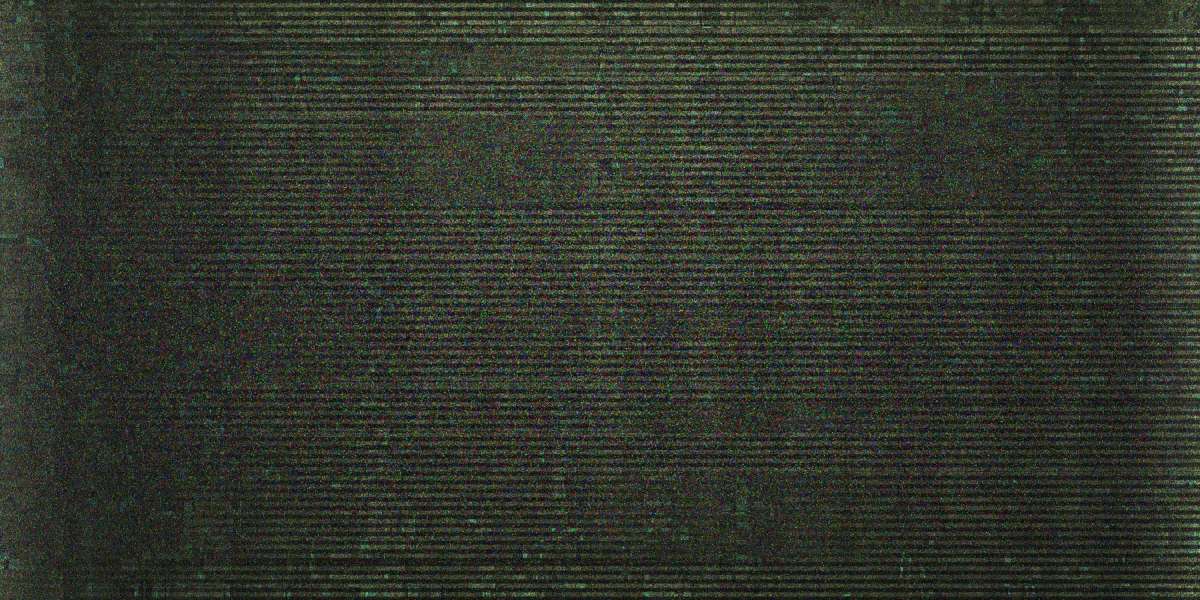In 2025, video marketing has become one of the most powerful tools for capturing audience attention, driving engagement, and boosting brand recognition. But with millions of videos uploaded daily across YouTube, TikTok, and Instagram, standing out requires more than just well-shot footage—it requires creativity. One of the best ways to elevate your content is learning how to add animation to a video clip.
Animations bring energy, style, and clarity to video content. They can transform a basic clip into a professional-looking piece of marketing material, whether you’re a business owner, a content creator, or a brand strategist. In this guide, we’ll explore step-by-step methods for adding animation, discuss how Instagram video length influences design choices, and explain why partnering with a video editing agency can take your projects to the next level.
Why Animation Matters in Video Marketing
Before diving into the technical steps, let’s understand why animation is such a game-changer:
Grabs Attention – Animations like logo reveals, animated text, or moving graphics help videos stand out on crowded feeds.
Explains Complex Ideas – Animations simplify concepts that are difficult to capture with live footage.
Enhances Professionalism – Even simple animations make your video appear more polished.
Boosts Retention – Viewers are more likely to remember content when motion and visuals reinforce key messages.
Whether it’s a playful sticker on TikTok or a sleek animated chart in a corporate video, animations help keep audiences hooked.
Step-by-Step Guide: How to Add Animation to a Video Clip
If you’ve ever wondered exactly how to add animation to a video clip, here’s a beginner-friendly workflow:
1. Choose the Right Software
The first step is selecting software based on your skill level and needs:
Beginner-Friendly Tools: Canva, Kapwing, or InVideo offer simple drag-and-drop animation features.
Intermediate Options: Adobe Premiere Pro or DaVinci Resolve allow you to add keyframe animations, transitions, and effects.
Advanced Animation Software: Adobe After Effects or Blender give you complete control for professional-level animations.
2. Import Your Video Clip
Upload your base video into your chosen software. Make sure it’s high quality and in the correct aspect ratio (16:9 for YouTube, 9:16 for Instagram Reels/TikTok).
3. Add Animated Elements
Now comes the fun part:
Text Animations: Titles, subtitles, or call-to-actions that slide, fade, or bounce.
Logo Animations: Your brand logo can appear with a stylish reveal.
Motion Graphics: Icons, arrows, or shapes that highlight features or data.
Stickers and Overlays: Great for social media videos to add personality.
4. Use Keyframes for Precision
In tools like Premiere Pro or After Effects, keyframes allow you to control the movement, opacity, and timing of elements. This is essential for professional results.
5. Sync Animations with Audio
Animations look best when timed to music beats, voiceovers, or sound effects. Syncing motion with audio increases impact.
6. Export for Platforms
Finally, export your animated video in the format and resolution required. For example, vertical 1080x1920 for Instagram Reels or 4K horizontal for YouTube.
Considering Instagram Video Length When Adding Animation
When creating animations for social media, timing is everything. Platforms like Instagram have specific rules that influence design choices:
Instagram Reels: Up to 90 seconds, but the sweet spot is under 30 seconds. Animations should be quick, bold, and attention-grabbing.
Instagram Stories: Each story is 15 seconds max. Animations need to be short and impactful.
Instagram Feed Videos: Can go up to 10 minutes for regular users (or 60 minutes for verified accounts). Longer videos allow for more elaborate animations.
Understanding Instagram video length ensures you don’t over-animate or overwhelm viewers. For example, a 10-second Reel should have snappy text transitions, not a 5-second slow fade. Matching animation style with platform length is key to engagement.
When to Hire a Video Editing Agency
While DIY tools make it easy to add animations, sometimes your project requires a professional touch. That’s where a video editing agency comes in. Here’s why you might consider outsourcing:
High Production Value – Agencies use advanced software and techniques, ensuring flawless animations.
Time Savings – Instead of learning complex tools, you can focus on content strategy while professionals handle editing.
Brand Consistency – A video editing agency ensures your animations align with your brand’s tone, colors, and identity.
Access to Expertise – From kinetic typography to 3D animations, agencies can create styles beyond DIY capabilities.
Whether you’re preparing a product launch, an ad campaign, or a series of Instagram Reels, agencies can deliver polished content that stands out.
Animation Trends in 2025
If you want to future-proof your video content, consider these animation trends shaping 2025:
AI-Powered Animations – Artificial intelligence tools speed up editing and suggest creative effects.
Minimalist Animations – Clean, simple transitions that avoid overwhelming the viewer.
3D Motion Graphics – More brands are integrating 3D elements into otherwise simple 2D clips.
Interactive Animations – Particularly in AR/VR environments, animations that respond to user interactions are gaining traction.
Logo-to-Product Transitions – Logos seamlessly transforming into products for sleek branding reveals.
Adding these trends to your videos helps you keep pace with modern digital aesthetics.
Example: Small Business Using Animation for Instagram
Let’s take a bakery as an example. They want to showcase their new cupcake line on Instagram:
They film short clips of cupcakes being decorated.
They learn how to add animation to a video clip by using animated text overlays like “New Flavors!” and “Limited Edition.”
They keep timing in mind, knowing the Instagram video length for Reels is best under 30 seconds.
They decide to collaborate with a video editing agency to create a polished animated logo reveal at the start of each clip.
The result? A short, engaging, animated video that not only attracts customers but also strengthens the bakery’s brand presence on social media.
Final Thoughts
Learning how to add animation to a video clip is one of the most valuable skills for content creators and brands in 2025. Whether you’re adding animated text, logos, or motion graphics, the right animations can turn ordinary videos into eye-catching marketing assets.
But success lies in strategy: understanding Instagram video length ensures animations are timed perfectly, while partnering with a video editing agency can elevate your content to professional standards.
In a fast-moving digital landscape, animation isn’t just an add-on—it’s a necessity. Start experimenting today, and watch your videos transform from simple clips into engaging stories that captivate your audience.